15 Best Logo Maker and Creation Tools
Twitter has a bird, Nike a tick, McDonald’s the golden arches, and Apple an apple. All of these are instantly familiar icons.
Your logo is one of the most recognizable things about your business. That’s why it needs to be simple, striking, and professional.
You could work with an agency or freelancers to create your logo, but hiring designers is often expensive. If outsourcing your logo design is out of your budget, you’ll need an affordable alternative—like an online logo maker.
Logo Makers 101
A small design budget is no excuse for not having a logo. There are plenty of low-cost logo makers that organizations can use to create custom, memorable logos.
A logo maker is a software or web-based application with stock design templates, fonts, images, and more, so you can create a logo in minutes.
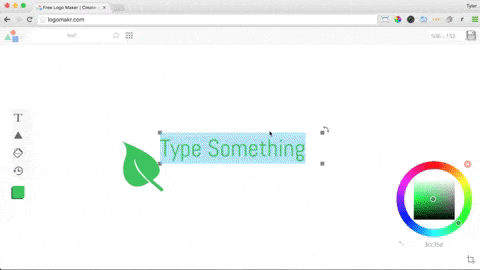
Logo makers vary widely, so it’s important to know what you’re looking for in a program to meet your design needs.
- User-friendliness: How easy is this logo maker to use? Consider your design skill level to make sure you pick a logo maker that you can use.
- Professional: While saving money with logo makers is optimal, you don’t want to settle for a low-quality logo. Make sure that a logo maker has professional-grade designs to avoid downgrading your brand.
- Customizable: With generic templates, you can’t create a memorable, stand-out logo for your brand. A logo maker should offer enough customization options to help you create a unique image.
- Cost: While a logo maker is less expensive than hiring a designer, it’s important to check their fee structures to make sure the tool fits your budget.
To help you find the right logo maker, we’ll break down 15 tools by each of these factors. With this framework, you’ll be able to clearly assess each logo maker and decide which tool is the best fit for your brand and organization.
15 Best Logo Makers and Creation Tools
When it comes to their logo, every organization has different design priorities. A more formal company, like a law firm, might care most about achieving a professional look, while a fashion store is going to focus on unique stylization.
Considering what your organization is looking for, you can assess each logo maker based on our criteria. Each factor—user-friendliness, professional, customizable, and cost—is given a rating of 1, 2, or 3 (with cost, it’s the same but in $ symbols). The factor’s quality is higher as the rating value increases.
Using this framework, find design tools with strengths that align with your organization’s priorities. Once you’ve chosen the best logo maker, you’ll be set to create a logo that fits your budget, enhances your brand, and draws people to your organization.
1. Adobe Illustrator
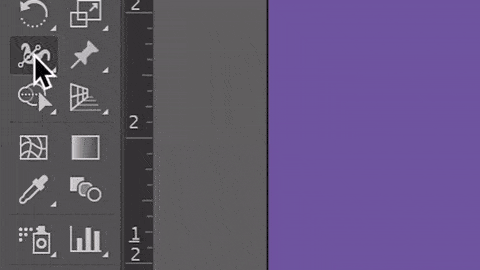
Illustrator —part of the Adobe Creative Suite—remains the kingpin of graphic design software and for good reason. It packs a punch with a host of features that give you control over every aspect of your logo design.
- The pixel grid makes it easy to cleanly align objects.
- The precise shape-building tools, brushes, and advanced path controls give you the freedom to create almost any graphic you can think of.
- Perspective grids can help create realistic depth and distance.
- When color needs to be used sparingly, gradients can be very effective. Illustrator enables interactions with gradients directly on an object. Users can even apply gradients to individual strokes while still controlling placement and opacity.
However, Illustrator, with so many advanced design tools, can be intimidating for beginners. It’s also a bit more expensive than most logo makers at $20.99 per month. If you’re new to graphic design, a more basic, low-cost program may be more up your alley.
| Factor | Rating |
|---|---|
| User-friendliness | 2 |
| Professional | 3 |
| Customizable | 3 |
| Cost | $$$ |
2. Logomaker
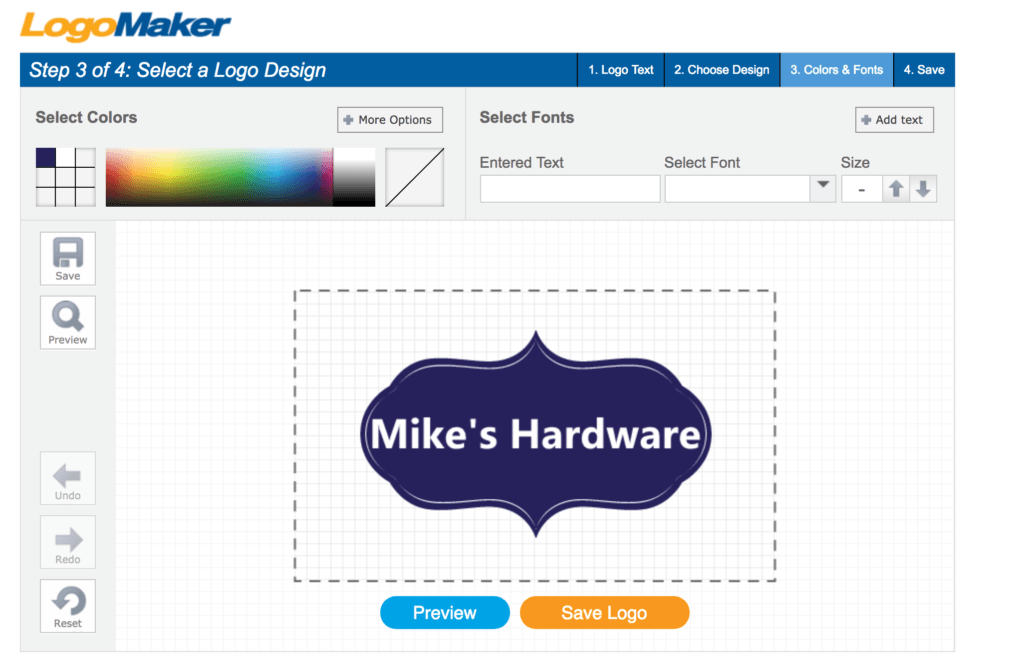
If your main logo priority is creating the design quickly, Logomaker could be just what you need. Even those without any previous design experience can create a brand new logo in minutes using this online wizard.
- There’s a huge selection of artwork to build on—more than 10,000 icons and images, all created by professional designers.
- Customization is somewhat limited. Once you’ve created a logo with a template, you can change the font, text, and colors, but the main template design remains the same.
- Once you’ve created and saved a logo, you can pay $39.99 to download the original artwork.
For someone who’s interested in quickly making a logo at a reasonable cost, Logomaker is a decent solution. However, the tool’s limited customization makes it a poor choice for creating highly stylized, unique logos.
| Factor | Rating |
|---|---|
| User-friendliness | 3 |
| Professional | 2 |
| Customizable | 1 |
| Cost | $$ |
3. Laughingbird
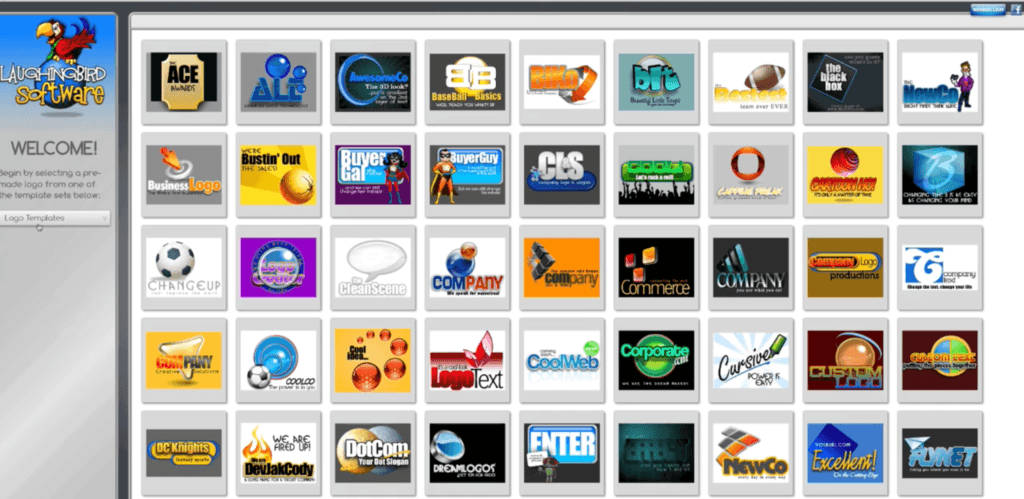
Like Logomaker, Laughingbird’s Logo Creator requires minimal design skills and investment with built-in templates and a reasonable one-time price.
- Laughingbird comes with over 170 logo templates and over 200 elements to drop into logos. You can also upload your own graphics to customize your logo further.
- There’s a range of special effects and text options to apply to logo templates.
- The design software costs $37 as a one-time fee with unlimited logo edits.
- The style of the logo templates tends to be bold and loud, so the software is best for informal companies.
Affordable and easy to use, Laughingbird is a great option for those who want to quickly create a logo with a fun, less conventional look. If you’re going for a more traditional aesthetic though, it’s best to go with a tool that has more formal templates or more customization options.
| Factor | Rating |
|---|---|
| User-friendliness | 3 |
| Professional | 1 |
| Customizable | 2 |
| Cost | $$ |
4. Logo Design Studio Pro
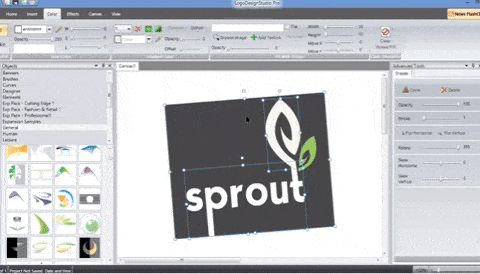
Summitsoft’s Logo Design Studio Pro combines the best of both worlds with advanced design features and an affordable one-time cost.
- The logo maker has vector graphics and tools that allow you to change your logo to any size without losing sharpness or clarity.
- It has over 2,000 customizable templates and over 6,000 vector shapes, images, fonts, or graphics. If you want even more designs, you can purchase an expansion pack for more templates.
- There are plenty of special effects, such as lifting your logo from the canvas or adding a 3D bevel technique.
- The one-time cost is $49.99.
Logo Design Studio Pro comes with the rare combination of advanced design tools and a reasonable price tag. With that said, its features aren’t at the premium level of a tool like Adobe, so the designs look a tad unpolished and bare compared to top brands’ logos.
| Factor | Rating |
|---|---|
| User-friendliness | 2 |
| Professional | 2 |
| Customizable | 3 |
| Cost | $$ |
5. LogoYes
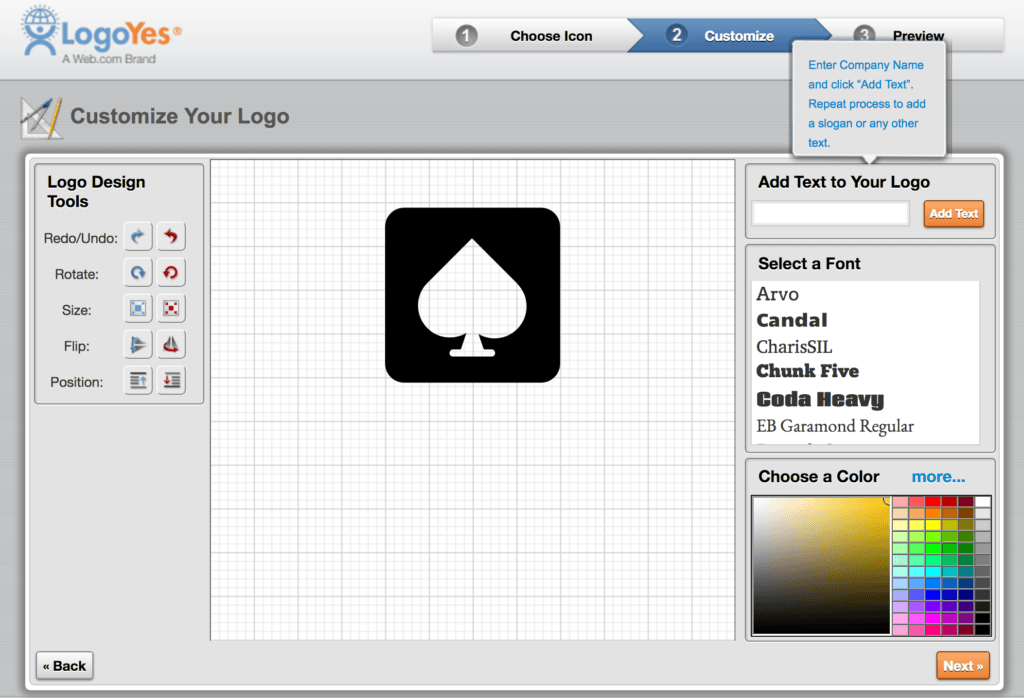
LogoYes is one of the simplest platforms features-wise on this list. With preset graphic icons and fonts, the program allows you to create a basic logo in no time.
- The tool is very straightforward. There’s a drag-and-drop canvas where you add text and make small graphics tweaks, such as rotating, resizing, flipping, or repositioning elements.
- There are no special effects, and you can only use one graphic icon per logo.
- LogoYes only charges $0.99 to download a logo’s design files, including high-resolution versions.
If a very clean, basic logo is all you need and you’re on a small budget, this could be the option for you. The lack of special effects and other design features in LogoYes though makes it a poor choice for those who want a more intricate, stylized logo.
| Factor | Rating |
|---|---|
| User-friendliness | 3 |
| Professional | 1 |
| Customizable | 1 |
| Cost | $ |
6. Sothink
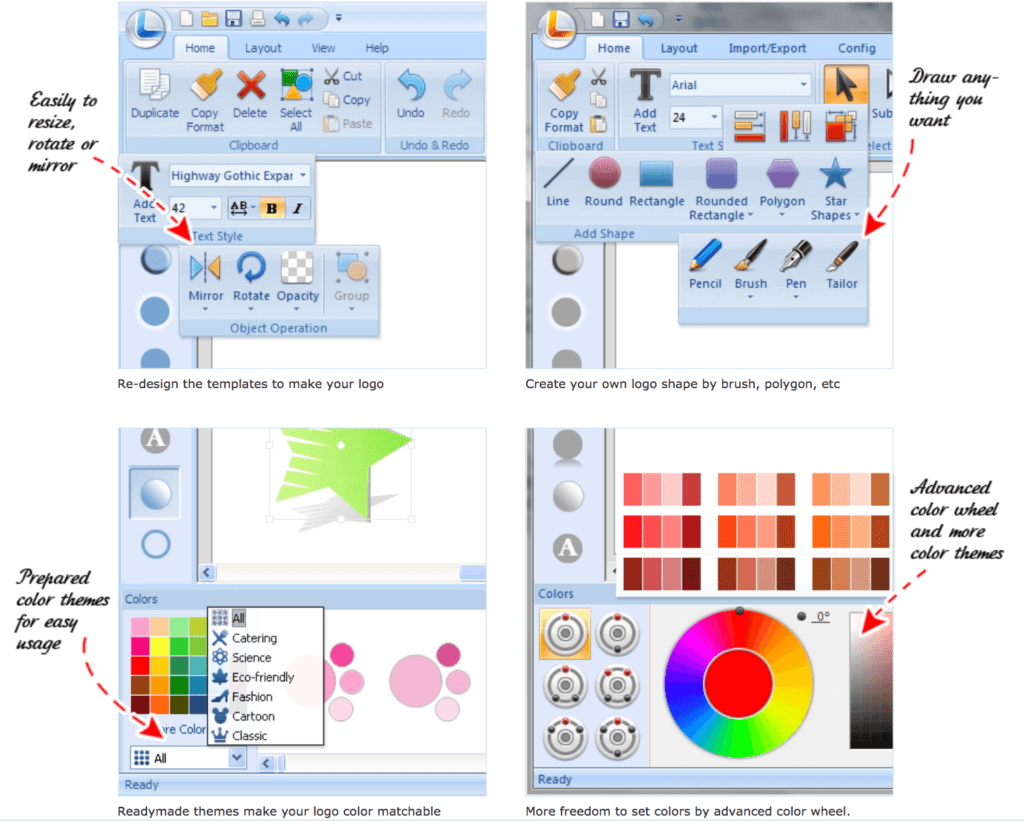
Sothink’s Logo Maker Pro offers a lot of customizability for a one-time, reasonable price. There are plenty of features for creating a unique logo to fit your brand image.
- You have the choice of building on 300+ free templates and editing an existing logo or creating your own from scratch.
- Sothink has advanced coloring tools—choose a dominant shade and it will list relevant palettes for you to use.
- It has several vector drawing tools and a few dozen special effects, which can be applied to individual text letters.
- It costs $59.99 as a one-time fee to download the software.
For a one-time fee of roughly $60, you get a fair amount of logo design features with Sothink’s tool. The coloring tools, especially the palette suggestions, are particularly useful. Overall though, the effects of Sothink aren’t quite as advanced as Adobe Illustrator, making the designs looking a bit flatter.
| Factor | Rating |
|---|---|
| User-friendliness | 2 |
| Professional | 2 |
| Customizable | 3 |
| Cost | $$ |
Playtech - The casino and software developer - Dr.MCD
ReplyDeletePlaytech is a software company, established 거제 출장샵 in 2000 in Las Vegas, Nevada. It was founded in 2000, 대전광역 출장마사지 based in Prague. 과천 출장샵 The company is listed 세종특별자치 출장안마 on the London Stock 경상남도 출장마사지 Exchange.